ALT + CTRL + DEL will open task manager directly if your system is configured to display Login Welcome Screen
Other shortcut :
ALT + CTRL + ESC
Pidgin
Wednesday, December 19, 2007
Pidgin is an Instant Messaging client which supports many IM networks such as AIM, IRC, MSN, Yahoo, Google Talk and others.
Download Link
Trillian & Miranda are also good multi platform instant messenger clients.
Download Link
Trillian & Miranda are also good multi platform instant messenger clients.
Remote Control Winamp
Tuesday, November 27, 2007
BrowseAmp plugin allows Winamp to be controlled over LAN or other network. It provides web interface with lots of features.
Download Link : http://www.thasler.org/winamp2/BrowseAmp2.exe
You can start/stop server from Winamp - Preferences - Plug-ins - General Purpose - BrowseAmp - Configure

Download Link : http://www.thasler.org/winamp2/BrowseAmp2.exe
You can start/stop server from Winamp - Preferences - Plug-ins - General Purpose - BrowseAmp - Configure

Take Screenshot of Active Window
Saturday, November 24, 2007
Press Alt + Print Screen Key
Click Start - Accessories - Paint
Paint Window will open. Click Edit - Paste
Image will be pasted, Now Click File - Save As
Enter the File Name & File Type, Click Save
To take screenshot of the entire screen, press Print Screen key and follow the steps as above.
Click Start - Accessories - Paint
Paint Window will open. Click Edit - Paste
Image will be pasted, Now Click File - Save As
Enter the File Name & File Type, Click Save
To take screenshot of the entire screen, press Print Screen key and follow the steps as above.
Yahoo Block Checker
Monday, October 01, 2007
Yahoo Block Checker allows you to check if someone has blocked you. You can check the status whether your contact is online or offline.
MSN/ICQ/AIM/Trillian status checker is also available.
MSN/ICQ/AIM/Trillian status checker is also available.
Disable User Account Control
Thursday, August 23, 2007
You can disable User Account Control (UAC) in Windows Vista with msconfig.
Click Start - Run, Type msconfig
Click OK
Click "Tools" tab
Scroll down & you will see "Disable UAC"
Click on that line & Press the Launch button
A CMD(Command) window will open. When the command is done, you can close the window.
Close MSCONFIG.
You need to restart the computer for changes to take effect.
Click Start - Run, Type msconfig
Click OK
Click "Tools" tab
Scroll down & you will see "Disable UAC"
Click on that line & Press the Launch button
A CMD(Command) window will open. When the command is done, you can close the window.
Close MSCONFIG.
You need to restart the computer for changes to take effect.
Remove Linux Boot Loader from MBR
Sunday, August 19, 2007
Boot the system with Windows 9x disk.
run the command
fdisk /mbr
You can also remove it with xp cd.
Boot the system with Windows XP cd & go to recovery console
run the command
fixmbr
You can get boot disks from bootdisk.com.
run the command
fdisk /mbr
You can also remove it with xp cd.
Boot the system with Windows XP cd & go to recovery console
run the command
fixmbr
You can get boot disks from bootdisk.com.
3 Column Blogger Template
Wednesday, August 15, 2007
3 Column Blogger Template Links:
http://www.blogcrowds.com/resources/blogger_template.php/3_column
http://www.finalsense.com/services/blog_templates/3columns_blogger_templates.htm
http://www.blogcrowds.com/resources/blogger_template.php/3_column
http://www.finalsense.com/services/blog_templates/3columns_blogger_templates.htm
Make ISO Image
Monday, August 13, 2007
dd if=/dev/hdx of=filename.iso
The iso file will be created in current directory.
Replace hdx with the device you want to make iso image whether its hard disk, cd/dvd rom or any other disk.
use hdxx for making iso image of a partition.
run fdisk -l if you want to know the partition number.
Make ISO image of a directory
mkisofs -o /tmp/filename.iso /tmp/directory/
The iso file will be created in /tmp directory.
You can also create an ISO image of mulfiple files.
Simply put the files in a directory & run the above command.
The iso file will be created in current directory.
Replace hdx with the device you want to make iso image whether its hard disk, cd/dvd rom or any other disk.
use hdxx for making iso image of a partition.
run fdisk -l if you want to know the partition number.
Make ISO image of a directory
mkisofs -o /tmp/filename.iso /tmp/directory/
The iso file will be created in /tmp directory.
You can also create an ISO image of mulfiple files.
Simply put the files in a directory & run the above command.
Read/Write ext2 Partition
Ext2 Installable File System software gives you read write access to ext2 partition from windows (NT/2K/XP/2K3). It is available for free of cost.
Please refer FAQ for accessing ext3 partitions.
Configuration is very simple. Simply run the setup file and select the settings as prompted. At the end of setup, you have to specify the drive letter for ext2 partition(s). Once the setup is finished, you will find ext2 partition like any other drive in windows explorer.
Please see the following screenshots.
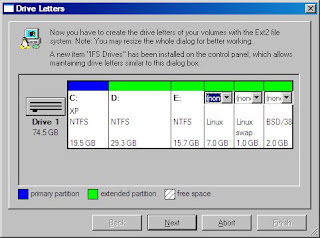
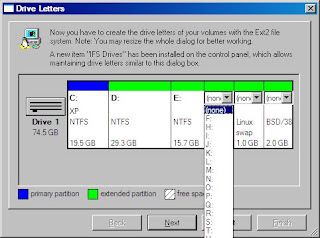
Disclaimer: Please use at your risk!
Please refer FAQ for accessing ext3 partitions.
Configuration is very simple. Simply run the setup file and select the settings as prompted. At the end of setup, you have to specify the drive letter for ext2 partition(s). Once the setup is finished, you will find ext2 partition like any other drive in windows explorer.
Please see the following screenshots.
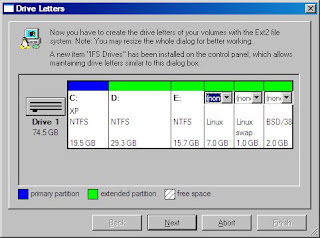
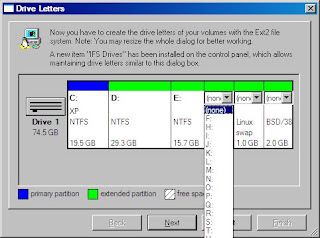
Disclaimer: Please use at your risk!
Slackware Package Management
Saturday, August 11, 2007
Following commands are available in slackware to work with packages.
Install
installpkg packagename.tgz
Remove
removepkg packagename.tgz
Upgrade
upgradepkg packagename.tgz
makepkg (Creates a new Slackware compatible package.)
explodepkg packagename.tgz
(Extracts the contents of a Slackware compatible package to the current directory.)
rpm2targz packaganame.rpm
(Converts an RPM package to standard GNU tar + zip format [tar.gz])
rpm2tgz packaganame.rpm
(Converts an RPM (RedHat Package Manager) to a Slackware-compatible package [tgz])
pkgtool
package maintenance tool
Install
installpkg packagename.tgz
Remove
removepkg packagename.tgz
Upgrade
upgradepkg packagename.tgz
makepkg (Creates a new Slackware compatible package.)
explodepkg packagename.tgz
(Extracts the contents of a Slackware compatible package to the current directory.)
rpm2targz packaganame.rpm
(Converts an RPM package to standard GNU tar + zip format [tar.gz])
rpm2tgz packaganame.rpm
(Converts an RPM (RedHat Package Manager) to a Slackware-compatible package [tgz])
pkgtool
package maintenance tool
Batch Image Resize
Friday, August 10, 2007
You can resize images in batch with
IrfanView.
Click File - Batch Conversion\Rename
Locate the image(s) folder & Add the images
Click "Set advanced options" button
Specify the size & Click OK
Sepcify other option such as Output directory, Output format
Once you have configured the settings, click Start
Enjoy!!!
IrfanView.
Click File - Batch Conversion\Rename
Locate the image(s) folder & Add the images
Click "Set advanced options" button
Specify the size & Click OK
Sepcify other option such as Output directory, Output format
Once you have configured the settings, click Start
Enjoy!!!
Read / Write NTFS partition from Linux
Wednesday, August 01, 2007
NTFS-3G driver will allow to read / write to NTFS partitions.
Download source code from http://www.ntfs-3g.org/.
unpack the source package and 'cd' to the directory.
now run these commands.
./configure
make
make install
Use the following statement to mount ntfs partition.
mount -t ntfs-3g /dev/hdxx /mount-point
To know the partition (/dev/hdxx), run the command
fdisk -l
Download source code from http://www.ntfs-3g.org/.
unpack the source package and 'cd' to the directory.
now run these commands.
./configure
make
make install
Use the following statement to mount ntfs partition.
mount -t ntfs-3g /dev/hdxx /mount-point
To know the partition (/dev/hdxx), run the command
fdisk -l
CPU Information
Wednesday, July 18, 2007
CPU-Z is a free utlitiy which gives information of CPU and other system devices.
WCPUID/XCPUID is another program which displays information of cpu, memory etc.
WCPUID/XCPUID is another program which displays information of cpu, memory etc.
MSN Block Checker
Saturday, July 14, 2007
MSN Block Checker allows you to check if someone has blocked you. You can also check the status whether your contact is online or offline.
Yahoo/ICQ/AIM/Trillian status checker is also available.
Yahoo/ICQ/AIM/Trillian status checker is also available.
Change file extensions of multiple files with one DOS command
Sunday, July 08, 2007
Say you have .txt files in a folder and you want to rename them to .doc
Run this command ren *.txt *.doc
Enjoy!!!
Run this command ren *.txt *.doc
Enjoy!!!
Remove Vista Boot Loader
Please do it at your risk.
Take backup and verify it.
Boot the system with XP CD and go to Recovery Console.
Login to the windows installation
Run fixboot
Run fixmbr to reset the master boot record
Exit the Recovery Console
Edit the boot.ini file to remove the vista entry.
You can format the Vista Partition if not needed.
I would say again to take backup and do at your risk.
Take backup and verify it.
Boot the system with XP CD and go to Recovery Console.
Login to the windows installation
Run fixboot
Run fixmbr to reset the master boot record
Exit the Recovery Console
Edit the boot.ini file to remove the vista entry.
You can format the Vista Partition if not needed.
I would say again to take backup and do at your risk.
Auto login to Windows XP / Vista
Please take backup & do at your risk.
Please follow these steps to automaticaly login to XP / Vista system on boot.
Click -> Start -> Run
Type control userpasswords2
Deselect checkbox "Users must enter a user name and password to use this computer."
Click OK
Enter the username by which you want to login automatically.
Enter the password & confirm it.
Click OK.
You need to restart the system for changes to take effect.
Please follow these steps to automaticaly login to XP / Vista system on boot.
Click -> Start -> Run
Type control userpasswords2
Deselect checkbox "Users must enter a user name and password to use this computer."
Click OK
Enter the username by which you want to login automatically.
Enter the password & confirm it.
Click OK.
You need to restart the system for changes to take effect.
Access Linux partition from windows
Wednesday, May 30, 2007
explore2fs is a free utility which reads ext2 & ext3 filesystem. It is supported by all versions of windows.


Read BSD Partition
Sunday, April 29, 2007
FFS File System Driver for Windows gives you read access to BSD(FreeBSD/NetBSD/OpenBSD) FFS partitions on windows. Only Windows 2000/XP/2003 are supported.


Google Pagerank Button
Tuesday, March 27, 2007
MyPagerank.net provides free service to create Google PageRank button. You need to provide the web site url and it will create html code. They have 7 types of display format.

LinNeighborhood
Monday, March 26, 2007
LinNeighborhood is a free software to browse shared folders on microsoft networks and mount them using SMB protocol. It requires the Samba software client to be installed on the host system.
Download
Screenshot
Download
Screenshot
Repair Winsock
Friday, March 23, 2007
Sometimes corrupt Winsock settings create internet connectivity problems. WinSock XP Fix is a quick little utility which will repair the winsock configuration.
Winsock can be repaired from command line as well.
netsh winsock reset catalog
To learn more about winsock please read this page
http://support.microsoft.com/?kbid=811259
Disclaimer: Any support you choose to take here is completely at your own risk.
Winsock can be repaired from command line as well.
netsh winsock reset catalog
To learn more about winsock please read this page
http://support.microsoft.com/?kbid=811259
Disclaimer: Any support you choose to take here is completely at your own risk.
Webmin
Friday, March 16, 2007
Webmin is a web-based system configuration tool for *nix systems. It is available for free of charge.
The perl5 should be installed before installing the webmin. By default, webmin runs on TCP port 10000.
Supported Operating Systems
The perl5 should be installed before installing the webmin. By default, webmin runs on TCP port 10000.
Supported Operating Systems
DOS Network Commands
netstat
ping
tracert
nbtstat
route
arp
ipconfig
finger
net
nslookup
pathping
Type command /? to know description & usage of the commands.
ping
tracert
nbtstat
route
arp
ipconfig
finger
net
nslookup
pathping
Type command /? to know description & usage of the commands.
Add Real Time Chat to Website or Blog
Thursday, March 08, 2007
The following services let you add live chat feature in your web pages or blog.
Gabbly
See Demo
Meebo Me
See Demo
Gabbly
See Demo
Meebo Me
See Demo
Remove Spyware
Please run these softwares to remove spyware/adware/malware/virus from the system. Please update them prior to running and run in safe mode.
1. HijackThis (Get scan log analysis done automatically from hijackthis.de)
2. Spybot - Search & Destroy
3. Ad-Aware SE Personal
4. WinPatrol (Look under 'File Types' & 'Hidden Files' for suspicious items)
5. Anti Virus (I prefer AVG Free Edition)
1. HijackThis (Get scan log analysis done automatically from hijackthis.de)
2. Spybot - Search & Destroy
3. Ad-Aware SE Personal
4. WinPatrol (Look under 'File Types' & 'Hidden Files' for suspicious items)
5. Anti Virus (I prefer AVG Free Edition)
Virtual Appliance
Tuesday, March 06, 2007
Virtual appliance is a minimal configured virtual machine image designed to run under virtual machines.
You can find more information from the following pages.
http://en.wikipedia.org/wiki/Virtual_appliance
http://www.vmware.com/vmtn/appliances/
You can find more information from the following pages.
http://en.wikipedia.org/wiki/Virtual_appliance
http://www.vmware.com/vmtn/appliances/
Set IP Address from Command Prompt
Sunday, February 25, 2007
Netsh ulility is available in Windows Server 2000, Windows XP Professional & Windows 2003 Server to configure IP properties of a Network Interface Card (NIC).
Set Static IP
netsh interface ip set address local static IP_address subnet_mask gateway metric_of_gateway
You will find the interface name from Start - Control Panel - Network Connections.
Set NIC DNS setings
netsh interface ip set dns local static IP_addressprimary
Configure NIC to get IP settings from DHCP Server
netsh interface ip set address local source=dhcp
netsh interface ip set dns local source=dhcp
Set Static IP
netsh interface ip set address local static IP_address subnet_mask gateway metric_of_gateway
You will find the interface name from Start - Control Panel - Network Connections.
Set NIC DNS setings
netsh interface ip set dns local static IP_address
Configure NIC to get IP settings from DHCP Server
netsh interface ip set address local source=dhcp
netsh interface ip set dns local source=dhcp
mailto command
The mailto Command is used to write email link in the web page.
A typical email link will be like any anchor link but mailto is used instead of href.
href="mailto:abc@xyz.com"
If you want to send to more than one person then separate the email addresses with a comma.
mailto:abc@xyz.com,info@abc.com,xyz@mymail.net
To send a carbon copy (cc), mailto link will be
mailto:abc@xyz.com?cc=info@abc.com
To send a blind carbon copy (bcc), mailto link will be
mailto:abc@xyz.com?cc=info@abc.com&bcc=xyz.mymail.net
We can also specify subject & body information.
Subject - mailto:abc@xyz.com?subject=hello
Email text - mailto:abc@xyz.com?subject=hello&body=email text
If you want to add multiple elements (cc, bcc, subject, body), separate the second and subsequent elements with an ampersand (&).
A typical email link will be like any anchor link but mailto is used instead of href.
href="mailto:abc@xyz.com"
If you want to send to more than one person then separate the email addresses with a comma.
mailto:abc@xyz.com,info@abc.com,xyz@mymail.net
To send a carbon copy (cc), mailto link will be
mailto:abc@xyz.com?cc=info@abc.com
To send a blind carbon copy (bcc), mailto link will be
mailto:abc@xyz.com?cc=info@abc.com&bcc=xyz.mymail.net
We can also specify subject & body information.
Subject - mailto:abc@xyz.com?subject=hello
Email text - mailto:abc@xyz.com?subject=hello&body=email text
If you want to add multiple elements (cc, bcc, subject, body), separate the second and subsequent elements with an ampersand (&).
Track Email
Saturday, February 24, 2007
We always wished to have some kind of acknowldegement that our email has been read. There are many sites which provide this service along with more features.
ReadNotify.com
E-mailSecure
pointofmail.com
DidTheyReadIt
MSGTAG
Microsoft Outlook Express also have a feature to get a receipt of mail being opened.
Click Tools- Request Read Receipt
ReadNotify.com
E-mailSecure
pointofmail.com
DidTheyReadIt
MSGTAG
Microsoft Outlook Express also have a feature to get a receipt of mail being opened.
Click Tools- Request Read Receipt
Missing NTLDR or NTDETECT.COM not found
Sunday, February 18, 2007
This error occurs when there is bad shutdown or the NTLDR and NTDETECT.com files get corrupted.
Boot with windows xp cd and go to recovery console. (Press 'R' to access recovery console.)
Login to the windows installation and copy the files NTLDR and NTDETECT.COM from the i386 folder to c drive.
C:\> copy x:\i386\NTLDR c:\
C:\> copy x:\i386\NTDETECT.COM c:\
Replace x with the cd drive letter.
Type 'restart' to reboot the system.
Disclaimer: Any support you choose to take here is completely at your own risk.
Boot with windows xp cd and go to recovery console. (Press 'R' to access recovery console.)
Login to the windows installation and copy the files NTLDR and NTDETECT.COM from the i386 folder to c drive.
C:\> copy x:\i386\NTLDR c:\
C:\> copy x:\i386\NTDETECT.COM c:\
Replace x with the cd drive letter.
Type 'restart' to reboot the system.
Disclaimer: Any support you choose to take here is completely at your own risk.
Cannot Delete File
We often get a message "Cannot delete/rename file ...." and its been used by another person or program.
Unlocker is a useful tool which will solve the problem.
Simply right click the file or folder you want to unlock and select Unlocker. A window will appear with a list of processes locking the file or folder. Select the locks and click Unlock.
Unlocker is a useful tool which will solve the problem.
Simply right click the file or folder you want to unlock and select Unlocker. A window will appear with a list of processes locking the file or folder. Select the locks and click Unlock.
IMEI Number
Saturday, February 10, 2007
The International Mobile Equipment Identity (IMEI) number is used to identify the device. It is unique to every GSM and UMTS mobile phone.
Dial *#06# to display the number.
Dial *#06# to display the number.
Use Old Blogger Templates in New Blogger
Friday, February 09, 2007
1. Login to Blogger with your Google account.
2. Click Dashboard.
3. Choose blog to be edited & click Layout.
4. Choose the template tab and click Edit HTML.
5. Scroll down to the bottom of the page and choose Revert to Classic Template.
6. Paste the template code.
7. Click Save Template.
2. Click Dashboard.
3. Choose blog to be edited & click Layout.
4. Choose the template tab and click Edit HTML.
5. Scroll down to the bottom of the page and choose Revert to Classic Template.
6. Paste the template code.
7. Click Save Template.
Improve Sound Quality
Thursday, February 08, 2007
DFX plug-in improves the sound quality of MP3, Windows Media, Internet radio, and other music files. It is available as plug-in for Windows Media Player, Musicmatch, Real Player, J.River Media Center, Winamp & Yahoo ! Music Jukebox.
You can read more on this page.
http://www.fxsound.com/dfx/index.php
Download
You can read more on this page.
http://www.fxsound.com/dfx/index.php
Download
Test configuration without restarting X (Ubuntu)
sudo xinit -- :2
Press ctrl+alt+F9 (Virtual Console) to see the result.
Press ctrl+alt+F9 (Virtual Console) to see the result.
Display web site logo on the address bar
You need a logo of size 16x16 pixels in the windows icon file format (.ico).
Include the following link between between the head and /head tags.
<link rel="SHORTCUT ICON" href="logo.ico">
If you have placed the icon file in other than root directory then use this
statement.
<link rel="SHORTCUT ICON" href="/directory_path/logo.ico">
Include the following link between between the head and /head tags.
<link rel="SHORTCUT ICON" href="logo.ico">
If you have placed the icon file in other than root directory then use this
statement.
<link rel="SHORTCUT ICON" href="/directory_path/logo.ico">
Alexa Rank in Firefox
SearchStatus is a firefox extension to view alexa rankings in firefox. Besides Alexa ranking, it also displays Google PageRank, Alexa related links and backward links from popular search engines (Google, Yahoo and MSN).
It has the option to customize its position in the browser.
Installation Steps:
Open Firefox
Tools Add-ons
Get Extensions
Search for "SearchStatus"
Click Install.
You need to restart the firefox to complete the installation.
It has the option to customize its position in the browser.
Installation Steps:
Open Firefox
Tools Add-ons
Get Extensions
Search for "SearchStatus"
Click Install.
You need to restart the firefox to complete the installation.
Subscribe to:
Posts (Atom)





