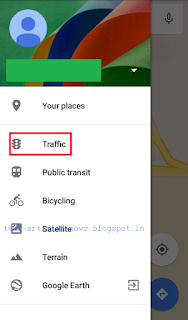Follow these steps to type Rupee (₹) Symbol with Dell KB212-B keyboard in Windows 8
Open Control Panel
Click Language
Click Add a language
Select English and Click Open
Select English (India) and Click Add
Set English (India) and Click Move Up
Set English (India) as your default (or only) display language and keyboard layout/input
Press AltGr + 4 keys to type Rupee (₹) symbol.
If you don't want to change Language settings then use the following shortcut
Rupee (₹) symbol = right Alt + 8377 (Numeric Keypad)
Open Control Panel
Click Language
Click Add a language
Select English and Click Open
Select English (India) and Click Add
Set English (India) and Click Move Up
Set English (India) as your default (or only) display language and keyboard layout/input
Press AltGr + 4 keys to type Rupee (₹) symbol.
If you don't want to change Language settings then use the following shortcut
Rupee (₹) symbol = right Alt + 8377 (Numeric Keypad)