You can disable User Account Control (UAC) in Windows Vista with msconfig.
Click Start - Run, Type msconfig
Click OK
Click "Tools" tab
Scroll down & you will see "Disable UAC"
Click on that line & Press the Launch button
A CMD(Command) window will open. When the command is done, you can close the window.
Close MSCONFIG.
You need to restart the computer for changes to take effect.
Remove Linux Boot Loader from MBR
Sunday, August 19, 2007
Boot the system with Windows 9x disk.
run the command
fdisk /mbr
You can also remove it with xp cd.
Boot the system with Windows XP cd & go to recovery console
run the command
fixmbr
You can get boot disks from bootdisk.com.
run the command
fdisk /mbr
You can also remove it with xp cd.
Boot the system with Windows XP cd & go to recovery console
run the command
fixmbr
You can get boot disks from bootdisk.com.
3 Column Blogger Template
Wednesday, August 15, 2007
3 Column Blogger Template Links:
http://www.blogcrowds.com/resources/blogger_template.php/3_column
http://www.finalsense.com/services/blog_templates/3columns_blogger_templates.htm
http://www.blogcrowds.com/resources/blogger_template.php/3_column
http://www.finalsense.com/services/blog_templates/3columns_blogger_templates.htm
Make ISO Image
Monday, August 13, 2007
dd if=/dev/hdx of=filename.iso
The iso file will be created in current directory.
Replace hdx with the device you want to make iso image whether its hard disk, cd/dvd rom or any other disk.
use hdxx for making iso image of a partition.
run fdisk -l if you want to know the partition number.
Make ISO image of a directory
mkisofs -o /tmp/filename.iso /tmp/directory/
The iso file will be created in /tmp directory.
You can also create an ISO image of mulfiple files.
Simply put the files in a directory & run the above command.
The iso file will be created in current directory.
Replace hdx with the device you want to make iso image whether its hard disk, cd/dvd rom or any other disk.
use hdxx for making iso image of a partition.
run fdisk -l if you want to know the partition number.
Make ISO image of a directory
mkisofs -o /tmp/filename.iso /tmp/directory/
The iso file will be created in /tmp directory.
You can also create an ISO image of mulfiple files.
Simply put the files in a directory & run the above command.
Read/Write ext2 Partition
Ext2 Installable File System software gives you read write access to ext2 partition from windows (NT/2K/XP/2K3). It is available for free of cost.
Please refer FAQ for accessing ext3 partitions.
Configuration is very simple. Simply run the setup file and select the settings as prompted. At the end of setup, you have to specify the drive letter for ext2 partition(s). Once the setup is finished, you will find ext2 partition like any other drive in windows explorer.
Please see the following screenshots.
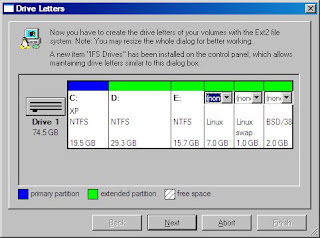
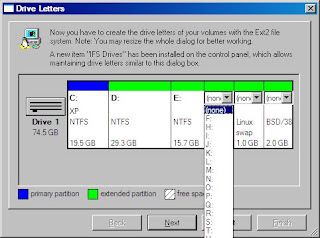
Disclaimer: Please use at your risk!
Please refer FAQ for accessing ext3 partitions.
Configuration is very simple. Simply run the setup file and select the settings as prompted. At the end of setup, you have to specify the drive letter for ext2 partition(s). Once the setup is finished, you will find ext2 partition like any other drive in windows explorer.
Please see the following screenshots.
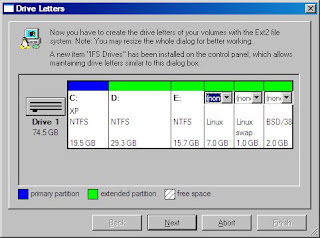
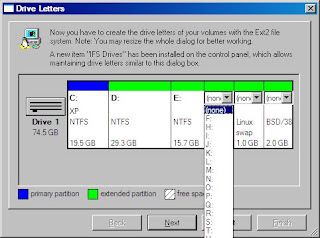
Disclaimer: Please use at your risk!
Slackware Package Management
Saturday, August 11, 2007
Following commands are available in slackware to work with packages.
Install
installpkg packagename.tgz
Remove
removepkg packagename.tgz
Upgrade
upgradepkg packagename.tgz
makepkg (Creates a new Slackware compatible package.)
explodepkg packagename.tgz
(Extracts the contents of a Slackware compatible package to the current directory.)
rpm2targz packaganame.rpm
(Converts an RPM package to standard GNU tar + zip format [tar.gz])
rpm2tgz packaganame.rpm
(Converts an RPM (RedHat Package Manager) to a Slackware-compatible package [tgz])
pkgtool
package maintenance tool
Install
installpkg packagename.tgz
Remove
removepkg packagename.tgz
Upgrade
upgradepkg packagename.tgz
makepkg (Creates a new Slackware compatible package.)
explodepkg packagename.tgz
(Extracts the contents of a Slackware compatible package to the current directory.)
rpm2targz packaganame.rpm
(Converts an RPM package to standard GNU tar + zip format [tar.gz])
rpm2tgz packaganame.rpm
(Converts an RPM (RedHat Package Manager) to a Slackware-compatible package [tgz])
pkgtool
package maintenance tool
Batch Image Resize
Friday, August 10, 2007
You can resize images in batch with
IrfanView.
Click File - Batch Conversion\Rename
Locate the image(s) folder & Add the images
Click "Set advanced options" button
Specify the size & Click OK
Sepcify other option such as Output directory, Output format
Once you have configured the settings, click Start
Enjoy!!!
IrfanView.
Click File - Batch Conversion\Rename
Locate the image(s) folder & Add the images
Click "Set advanced options" button
Specify the size & Click OK
Sepcify other option such as Output directory, Output format
Once you have configured the settings, click Start
Enjoy!!!
Read / Write NTFS partition from Linux
Wednesday, August 01, 2007
NTFS-3G driver will allow to read / write to NTFS partitions.
Download source code from http://www.ntfs-3g.org/.
unpack the source package and 'cd' to the directory.
now run these commands.
./configure
make
make install
Use the following statement to mount ntfs partition.
mount -t ntfs-3g /dev/hdxx /mount-point
To know the partition (/dev/hdxx), run the command
fdisk -l
Download source code from http://www.ntfs-3g.org/.
unpack the source package and 'cd' to the directory.
now run these commands.
./configure
make
make install
Use the following statement to mount ntfs partition.
mount -t ntfs-3g /dev/hdxx /mount-point
To know the partition (/dev/hdxx), run the command
fdisk -l
Subscribe to:
Posts (Atom)



