Please follow the steps to schedule Power ON on Lenovo A369i.
Go to Settings
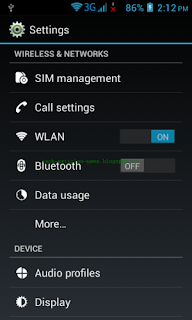
Scroll down and press Scheduled power on & off
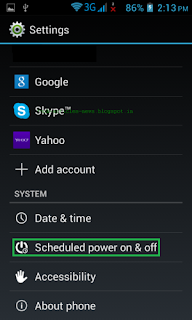
Press ON
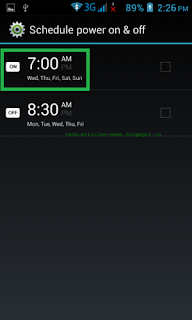
Press Time
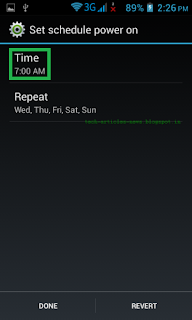
Set the time and press Done
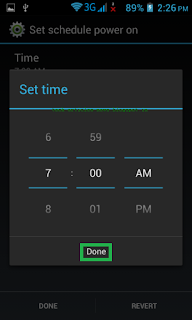
Press Repeat
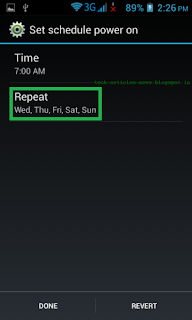
Check the days and press OK
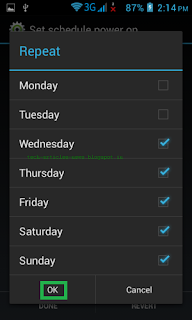
Press DONE
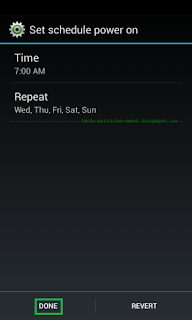
Power ON is now scheduled and activated.
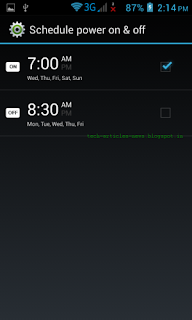
Follow same steps to schedule Power OFF.




